If you’ve ever used the Duda website editor, you should have already used some of Duda widgets. You might be thinking that these are enough to build a stunning website. You are right! Duda widgets are enough to build an extremely attractive website but there are some instances that you need a custom widget. Let’s say you are building a Do-it-yourself(DIY) website, you can complete the design but you have no custom widget that displays a list of templates, processes user accounts, builds a website automatically via Duda API and many advanced funationality. In short, a custom widget is just like a Duda’s built-in widgets but offers more advanced customization and functionality, thus providing a way for you to complete your website in terms of functionality.
In this blog you will learn:
- What is a Duda widget?
- What is a Duda custom widget?
- What is Duda widget Builder?
- Why is custom Duda widget important?
- How to have a custom Duda widget?
- Why do I need to buy a custom Duda widget instead of building it myself?
A Duda widget is a draggable element or a component that you can use to display information or provide a way for your users to interact with your website.
Some of the Duda’s default widgets are text, image, icon, contact form, photo gallery, video player, button, map, social icons, audio, shape, and many more. These widgets are built-in so they are available and can be used by all Duda users.
Duda widgets are customizable so you should be able to change the look and feel of the widget. It is true that these widgets are customizable but sometimes you need a more complex Duda widget to display your content the way you want it to look like and you can achieve it using a Duda custom widget.
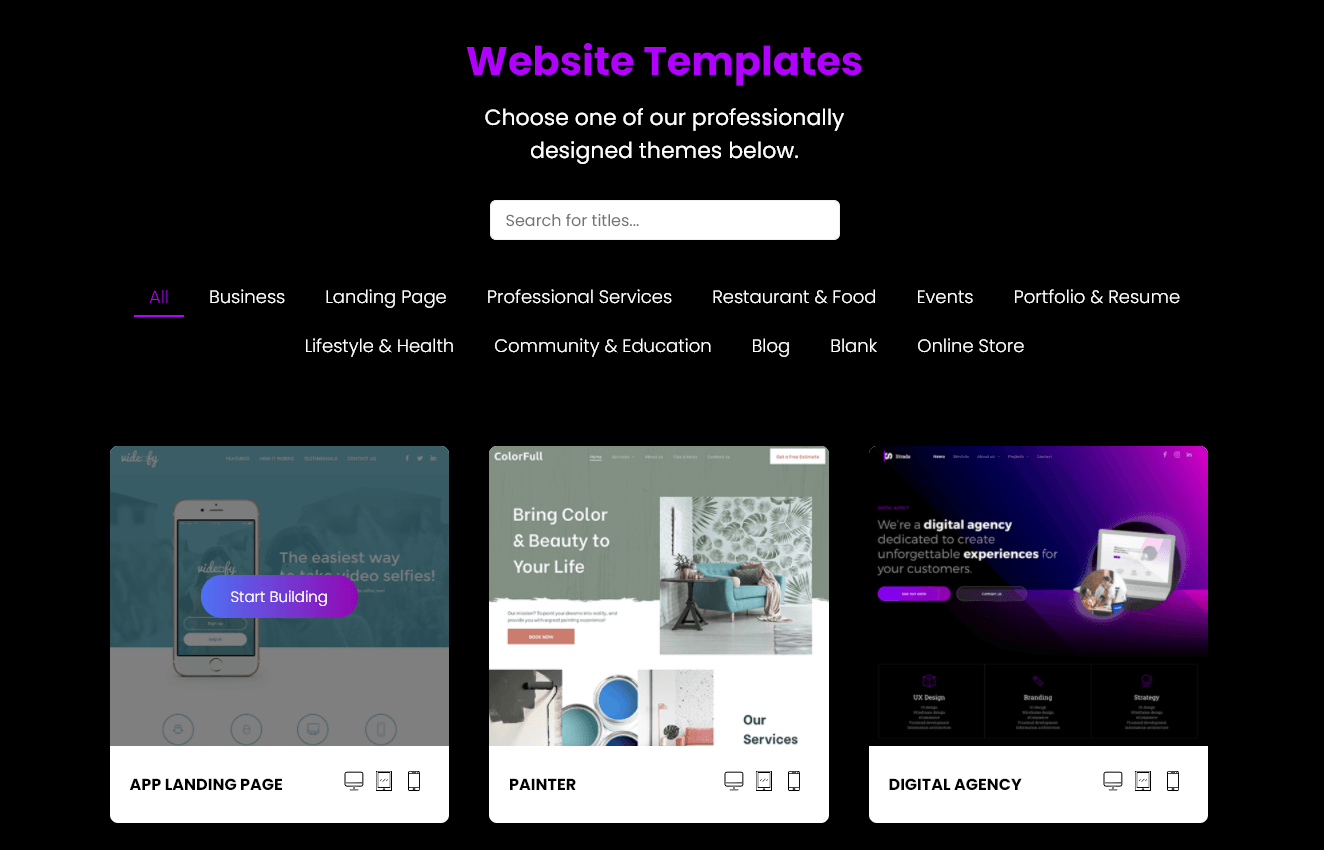
Duda custom widgets are just like Duda’s built in widgets but in terms of customization, Duda custom widget offers more advanced design customization, so you can alter its design to get the exact result that you want to achieve.
Here are some of our pre-made Duda custom widget:
- Instant website
- Template gallery
- Calendly
- Google reviews
- Number counter
- Hoverable image
- Preloader
- Video player
- Alert
- Icon box
- Icon list
- Lottie animation
- Code highlighter
- Button group
- Scroll indicator
- Star rating
- Floating social icons
- Testimonial
- Testimonial slider
- Facebook feed
- Webinars listing
- Feature slider
- Multiple image slider
Duda custom widgets are built by website developers with years of experience. Duda developers are using a tool called Duda widget builder. This tool is 100% compatible with the Duda platform and it can create any widget that you can think of.
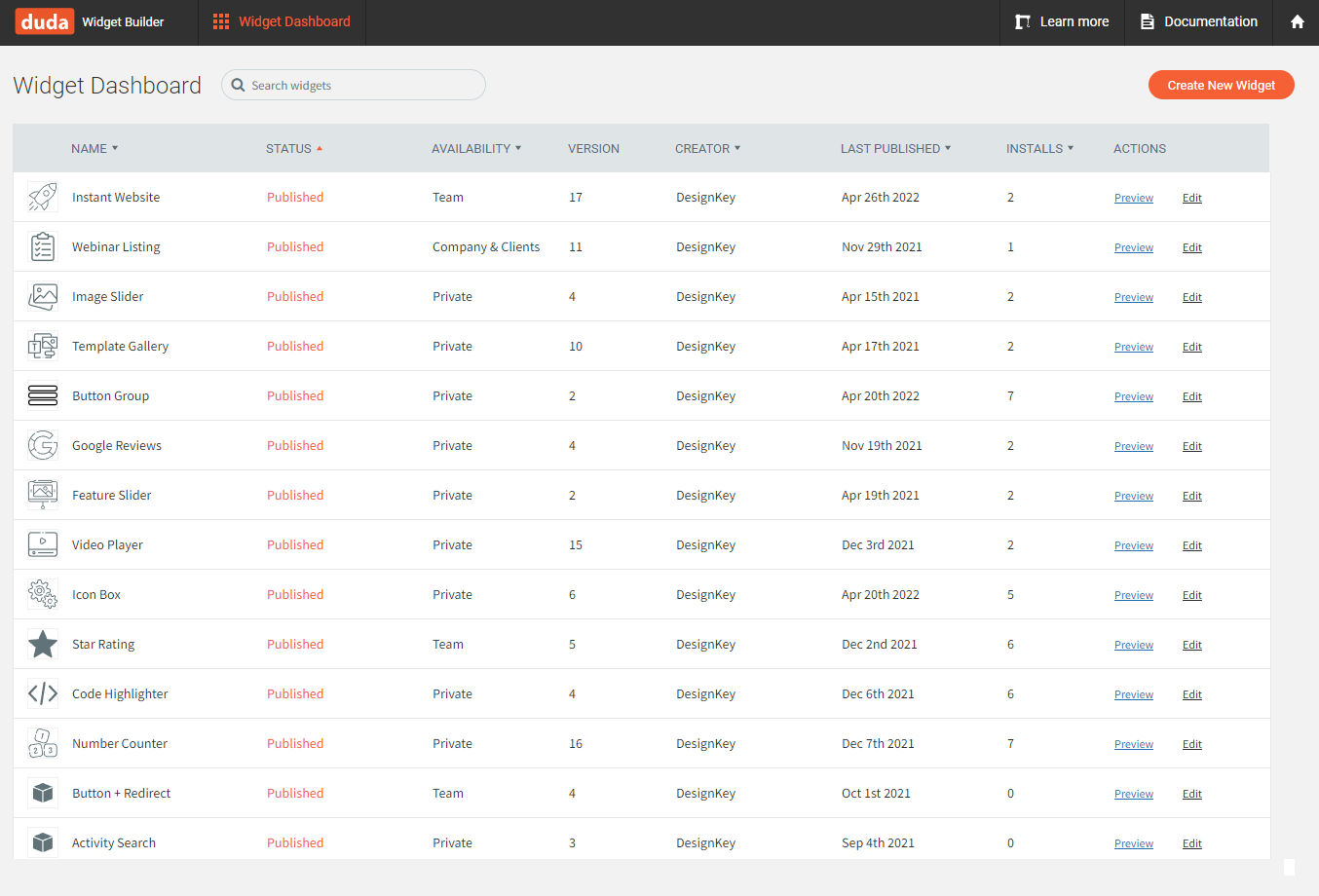
Duda widget builder allows you to build a custom widget according to your requirements, needs, and how you want the widget to look like. Publishing a custom widget inside the widget builder makes that widget available to you and your customers while inside the website editor.
Custom widgets built inside the widget builder are a combination of
HTML, CSS and
Javascript.
Whether you are building a website for yourself or for your clients, a custom widget is important but not required. You can always use default Duda widgets but if you want a more advanced customization and functionality then having a custom widget is a great idea.
Reason to have a custom widget:
- Get more advanced customization and functionality.
- Display your website’s content exactly the way you want.
- Not all built-in widgets can fully display all your contents. For example, you want to display your client’s testimonial in a slider. Duda’s built-in slider can’t support a photo of the author but you can build a custom widget that supports both photo and rating of the author.
- You can alter the heading tags of your widgets content. For SEO purposes, you may want to display your headings and subheadings to correct heading tags such as <h1> tag for your title.
In order for you to have a custom widget, you can either build it yourself or buy a pre-made custom widget. It is also possible to build a custom widget based on your specification. You can send us a message for a custom build.
We have 20+ pre-made widgets that
you can buy from us. Our widgets are fully responsive and customizable.
Why do I need to buy a custom Duda widget instead of building it myself?
Building a custom widget is not easy, you need to have experience in order to build a widget. Learning how to code in HTML, CSS, and Javascript might take time so buying a pre-made widget or hiring someone to build your widget is the best way to have your widget built.
Conclusion
Get a custom widget built for endless design possibilities. Buy a
pre-made one or
hire a developer like us to build your custom widget if you do not have the time to learn and build it.
